How to Use Canva (Legally) to Make Money Online in 2025

Are you looking to unlock your creative potential and make some extra cash? It’s personally one of my absolute favorite tools that I use every single day for my Pinterest pins, content for my socials, creating digital products and so much more! But did you know that you can use your Canva skills to directly make money online?
Canva is a fantastic tool that can help you do just that! Whether you’ve used Canva as a digital tool before or a complete beginner, here are some No-Fluff and actionable tips on how to use Canva legally to earn money online. Ready? Let’s do this!
What is Canva?
Canva is a fantastic cloud-based graphic design platform that makes creating beautiful designs a breeze! Whether you’re whipping up social media graphics, marketing materials, presentations, or documents, Canva has got you covered.
One of the best things about Canva is that it’s ridiculously beginner-friendly. You’ll find a treasure trove of templates, fonts, graphics, and design elements that you can easily customize to fit your style and needs. No design degree? No problem!
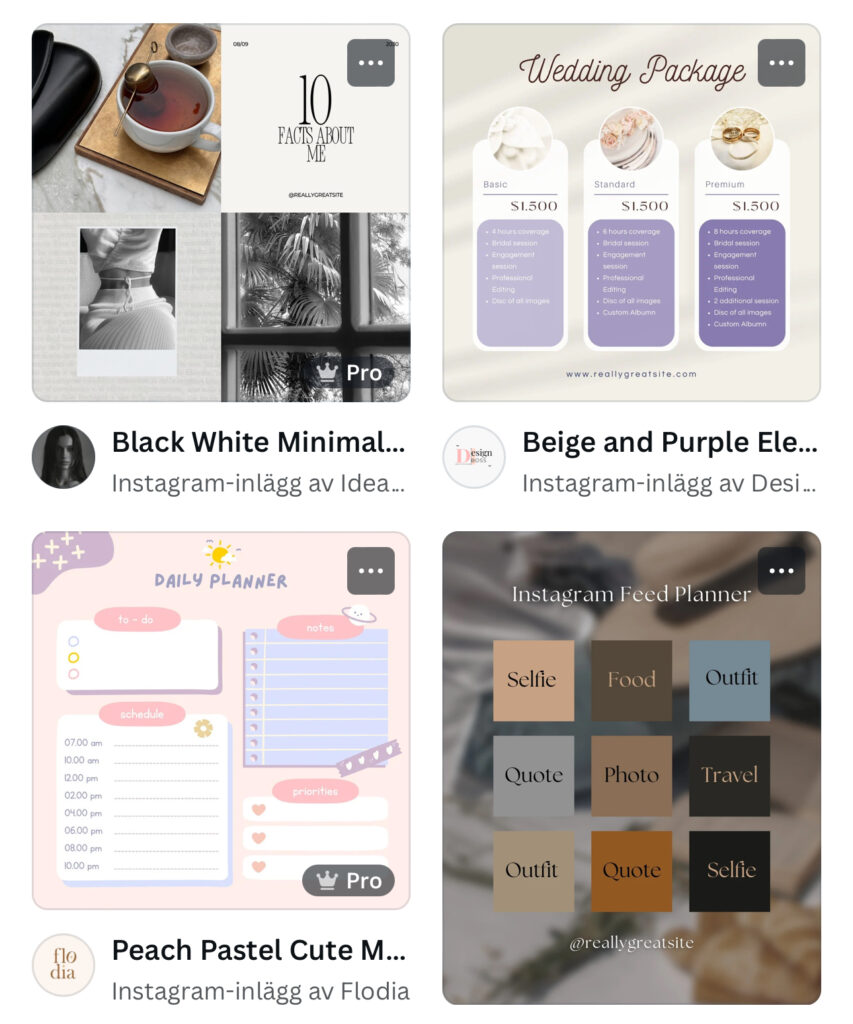
Plus, Canva has a mobile app, so you can design on the go—perfect for those moments of inspiration that hit while you’re out and about. With its intuitive drag-and-drop features, even complete beginners can create stunning, professional-looking designs in just minutes (no coding needed)
Give it a try; you’ll be amazed at what you can create! 😊
Canva’s Features
Before diving into how you can make money with Canva, let’s take a moment to explore its incredible features and how to make the most of them.
Canva offers a wide range of templates for everything from social media posts and ebooks to business cards and resumes. These templates are perfect for getting started and can be easily customized to fit your style. It’s a quick and easy way to create polished designs.
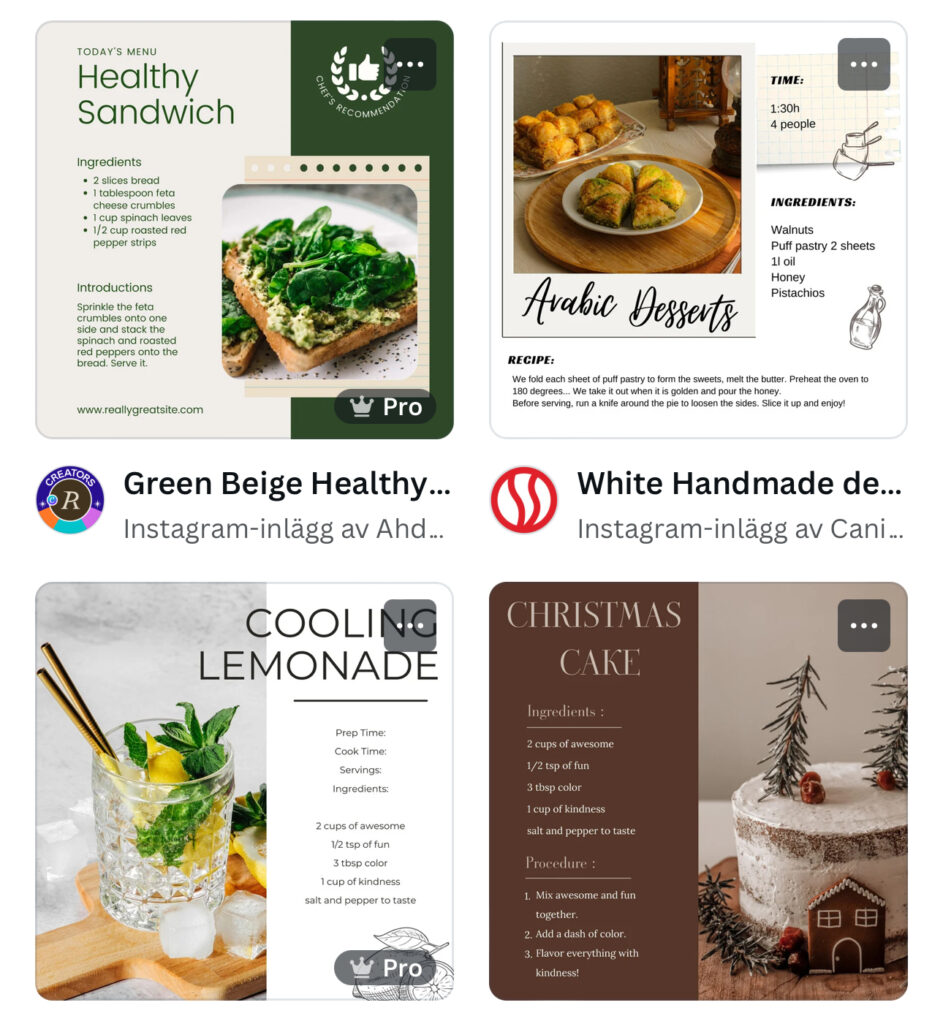
Here are some key features that can elevate your design game:
Easy-to-Use Design: Canva’s intuitive layout makes it easy for anyone, regardless of skill level, to navigate and create stunning designs. You’ll feel right at home in no time!
Library of Templates: With thousands of templates at your fingertips, you can find designs for everything from social media posts to business cards. Just choose a template, customize it, and you’re ready to go!
Customizable Graphics and Fonts: Canva offers a wide range of graphics, icons, and fonts that you can easily tweak to match your style. Mix and match elements to create something truly unique!
Drag-and-Drop Functionality: The drag-and-drop feature allows you to effortlessly move and adjust elements within your designs. It’s as simple as clicking and dragging—no technical skills required!
Collaboration Tools: If you’re working on a project with others, Canva makes collaboration a breeze. You can invite team members to edit or comment on designs in real time, making teamwork seamless.
Mobile App: With the Canva mobile app, you can design on the go! Whether you’re waiting in line or enjoying a coffee break, you can easily create or edit your projects right from your phone.
Export Options: Once your design is complete, Canva lets you export your work in various formats (like PNG, JPG, or PDF) to suit your needs, whether for digital use or print.
Brand Kit: For those building a brand, Canva’s Brand Kit feature allows you to save your brand colors, logos, and fonts in one place, ensuring consistency across all your designs.
Choosing Your Niche and Target Audience
Now that we’ve talked about creating lots of different designs, let’s think about who will use them. To make money with your design skills on Canva, it’s really important to figure out your niche and target audience—this is a key step you don’t want to overlook.
By focusing on a specific group, you can create designs that connect with them and stand out in a crowded market. A busy market means there’s demand, which is a good thing! Just remember, while it’s great to have a focus, don’t be afraid to explore different ideas when you’re just starting out.
You are the Niche
Your niche can be anything that interests you, like creating social media graphics for small businesses, photography guides, or health and fitness eBooks. By focusing on a specific area, you can become really good at it and attract clients who need your unique skills. This way, you’ll stand out and build a reputation in your chosen niche!
Remember these three steps:
- Build for Yourself
- Write for Yourself
- Sell to Yourself
There are millions of people who share your interests, problems, and desires—you just need to connect with a small fraction of them. The most profitable niche is you!
This focused approach not only enhances your credibility but also makes your work more fulfilling. So, embrace your uniqueness and let it guide your design journey!

Your Target Audience
Your target audience is the group most likely to buy your designs. Think about factors like age, gender, location, interests, and the problems they face—this is where you can step in to help. By understanding your audience, you can create designs that cater to their specific needs and preferences. This focused approach increases your chances of making sales and building a loyal customer base.
How to Use Canva to Make Money Online
Okay, we’re finally here! Once you have identified your niche and target audience, here are some easy and legal ways to monetize your design skills with Canva.
One of the easiest ways to make money with Canva is by creating digital products such as ebooks, printables, and courses. These can be sold on your own Blog, or platforms like Shopify or your own website.
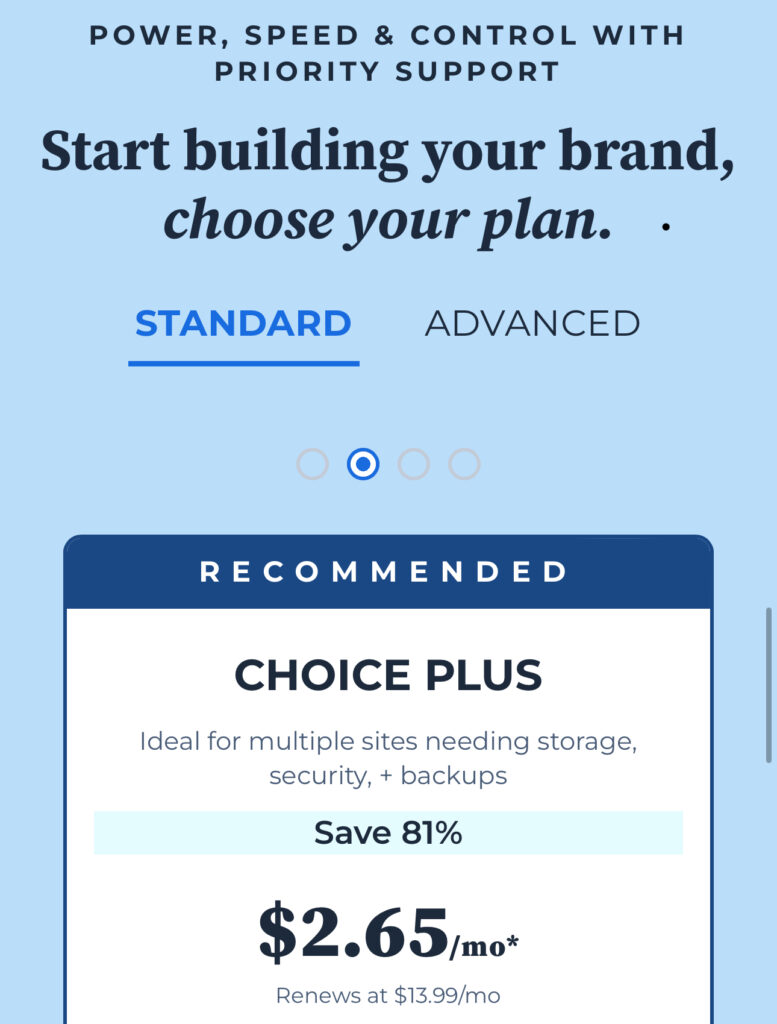
Marketing your digital designs on Pinterest is a smart choice! Start by creating eye-catching pins to showcase your work and products.
Use Tailwind to schedule your posts and track performance—this will save you time and help you grow your audience.
Don’t worry if it feels overwhelming at first; just take it step by step. Remember, your pins can drive traffic for months, so focus on using the right keywords to boost visibility.
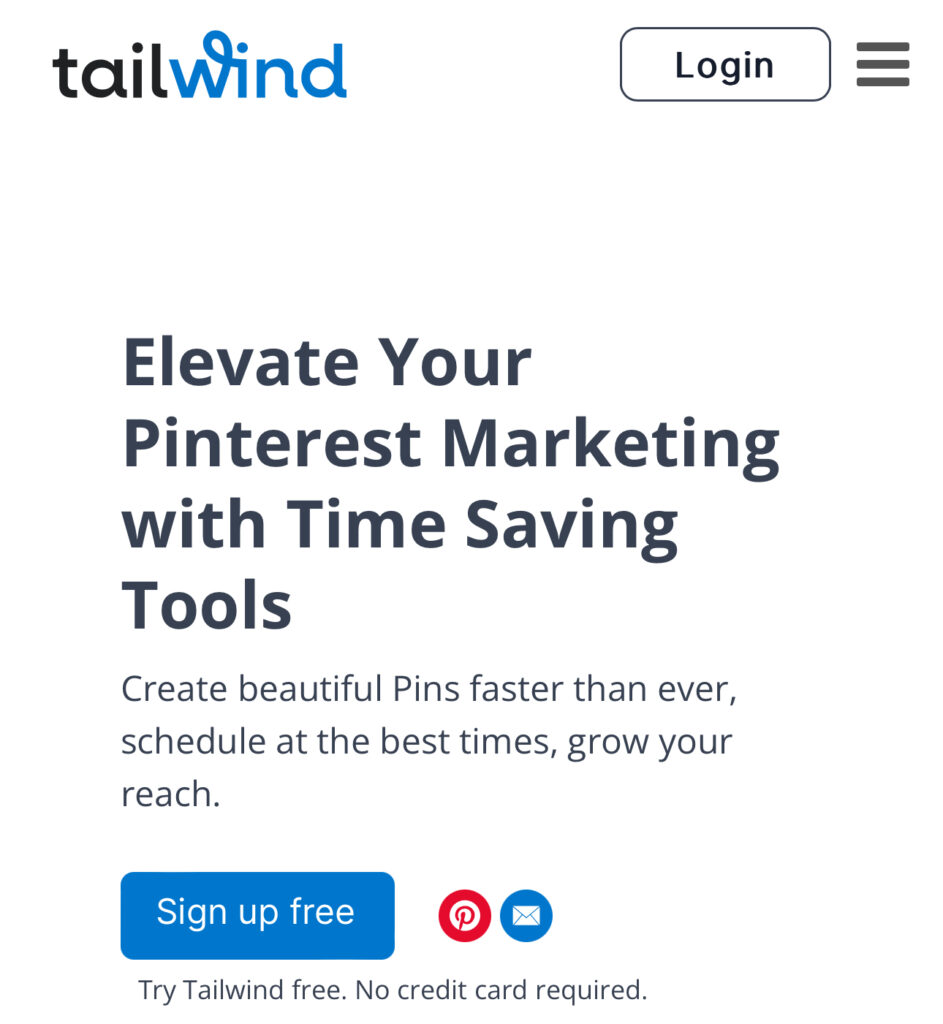
To create digital products with Canva, begin by choosing a topic that your audience will love and find useful. Next, use Canva’s ready-made templates to design something that looks great and provides valuable information. Don’t forget to add your own images or illustrations to give your product a personal touch and make it stand out!
Creating Legally with Canva:
This section is incredibly important. When I first started creating on Canva and sold my first digital products, I quickly learned how crucial it is to understand this: When using Canva to create and sell your designs, it’s essential to follow their guidelines to ensure you’re doing it legally.
Here’s a simple breakdown:
No Direct Selling of Canva Designs: You cannot simply download and sell a design directly from Canva. This means you can’t take a template or graphic from Canva and sell it as-is.
- Customization is Key: To sell your designs, you must customize them. This includes changing the text, colors, fonts, images, and any other elements. The goal is to create something unique that reflects your style and creativity.
- Use of Canva Elements: If you use elements from Canva, such as images or graphics, make sure to check the licensing. Some elements are free, while others require a paid subscription. Always ensure you have the rights to sell the elements you use.
- Creating Original Content: Incorporate your own ideas and designs. This could mean adding your own images, illustrations, or original content to make your product truly one-of-a-kind.
- Attribution: If you use any third-party images or graphics, ensure you provide proper credit if required. Always read the licensing terms for each element you use.
These rules protect your work and keep you on the right side of copyright, so always take the time to familiarize yourself with Canva’s policies before you start selling.
Digital Product Ideas:
- Ebooks, Courses or PDF Guides: Write informative ebooks or guides on topics like cooking, fitness, finance, self-help, or personal growth.
- Printable Planners and Organizers: Design planners, journals, to-do lists, or habit trackers that help people stay organized.
- Digital Art Prints: Create and sell digital art prints or posters that can be printed and framed.
- Digital Invitations and Greeting Cards: Make beautiful digital invitations for events like weddings or birthdays, as well as greeting cards for various occasions.
- Educational Worksheets and Activities: Design worksheets, activities, or flashcards for teachers, parents, or students to enhance learning.
- Recipe Cards and Cookbooks: Create recipe cards or meal planning templates, or even a full digital cookbook for food lovers.
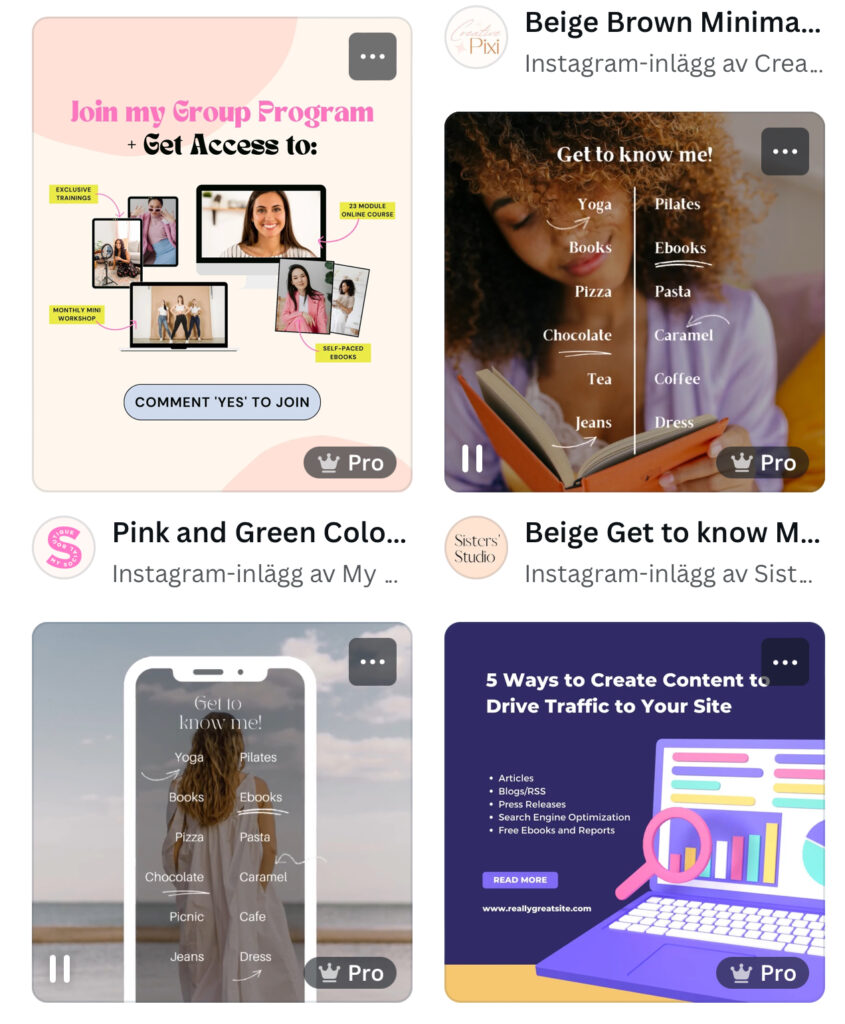
Create Stunning Graphics for Social Media
Social media is buzzing with opportunities! Use Canva to design eye-catching posts, stories, and banners for influencers, small businesses, or even your own profiles. Offer your services to create tailored graphics that reflect their brand’s voice.
Tip: Stay updated on trending designs and themes to keep your creations relevant!

Design Printable Products
Printables are all the rage! Think planners, calendars, and inspirational quotes that people can download and print. Canva makes it easy to design these products. Once you’ve created your printables, sell them on easy-to-use affordable platforms like Shopify (try for free) or your website and simply share your content and offers in a very beginner-friendly affordable way to make money online.
Tip: Focus on niche markets (like fitness, productivity, or self-care) to attract your specific audiences.
Offer Custom Design Services
If you enjoy working directly with clients, consider offering custom design services. Use Canva to create logos, invitations, or business cards. Promote your services on social media or freelance platforms like Fiverr and Upwork.
Tip: Build a portfolio showcasing your best work to attract potential clients!
Create Online Courses or Ebooks
Have expertise in a particular area? Use Canva to design visually appealing presentations or ebooks. Share your knowledge and sell your courses or ebooks online. It’s a great way to establish yourself as an authority in your niche while earning money.
Tip: Include engaging visuals to enhance your content and keep your audience interested!
Start a Blog or YouTube Channel
If you love sharing tips and tricks, consider starting a blog or YouTube channel. Use Canva to create graphics for your videos or blog posts. Once you build an audience, you can monetize through ads, sponsorships, or affiliate marketing.
Tip: Consistency and curiosity is key! Regularly explore and repeat what’s working. Post actionable and valuable content you would actually want to read yourself to keep your audience engaged.
You can also:
Freelancing with Canva if you prefer to work with clients directly, you can also offer freelance design services using Canva. This could include designing social media graphics, marketing materials, presentations, or any other type of design that your clients need.
To freelance with Canva, start by creating a portfolio of your best designs and showcasing your skills and experience. Then, promote your services through social media, job boards, or other channels. You can also reach out to potential clients directly via email and offer your services.
Marketing Your Products:
To successfully monetize your design skills with Canva, focus on these key marketing strategies:
- Social Media: Share your designs on platforms like Instagram and Facebook to engage your audience and showcase your work.
- Pinterest: Create visually appealing pins that link back to your products or blog posts. Pinterest is effective for driving traffic to your offerings. Use Tailwind to schedule your posts and track performance—this will save you time and help you grow your audience.
- Blog: Start a blog to share design tips and tutorials, positioning yourself as an expert and attracting organic traffic.
- YouTube: Create video content showcasing your design process or tutorials, which can help you reach a broader audience.
- Links in Bio: Use your social media bios to include links to your portfolio, blog, or product pages for easy access.
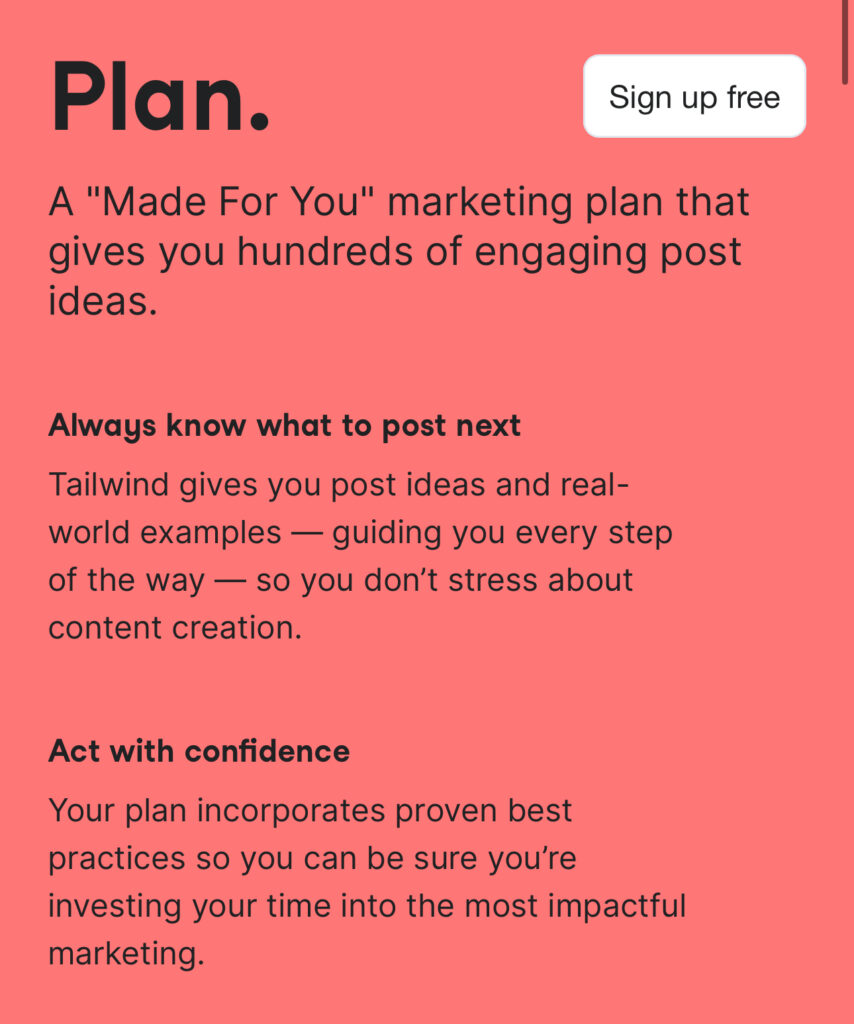
Final Thoughts
Practice Consistency: Use the same fonts, colors, and design elements in all your designs. This helps people recognize your brand.
Keep Learning: Take online courses to learn design basics. Read design blogs to stay updated on trends. You could also join Canva’s free online workshops to learn new features.
By being consistent and continuing to learn, you’ll improve your design skills and grow your brand.
Making money online with Canva is not just about creativity; it’s about finding the right opportunities that resonate with you. Start small, experiment with different ideas, and most importantly, enjoy the process! With dedication and a bit of hustle, you can turn your Canva skills into a profitable venture.
I hope this post has been helpful. Now take action and go create some awesome stuff!








One Comment