How to Sell on Pinterest: A Beginner’s Guide (With My Personal Experience)

As a blogger and creator, I’m always on the lookout for fun and fresh ways to connect with my audience and grow my online presence. Here’s my go-to list to help you get started, so you can skip the research and jump right in!
During my years spent on Pinterest I thought of it as just a virtual scrapbook for wellness and lifestyle ideas, along with some mouth-watering healthy recipes. However, after months of research, I discovered that it’s actually an incredible platform for showcasing and selling products! Once I realized the benefits—like increased reach, enhanced visibility, and improved conversion rates—I was eager to dive in and explore further.
Visibility On Pinterest
Creating eye-catching pins and boards has opened up a whole new audience for me, driving significant traffic back to my online store. The key? Focus on crafting high-quality, visually appealing graphics that beautifully showcase your products.
A tool I love for this is Canva; it makes designing incredibly easy! Since Pinterest thrives on visuals, make sure your pins are both informative and visually stunning. You can just search for “Pinterest Pins” on Canva!
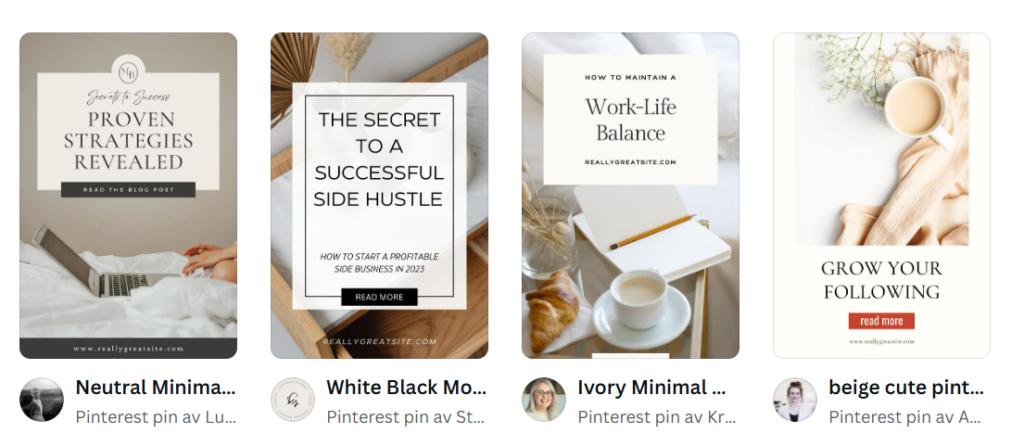
Stop Relying on Google! Unlock Traffic with These Pinterest Secrets.
If you’re just starting out, relying solely on Google for traffic can be challenging, especially with the competition out there.
With over 537 million monthly active users, it’s clear this platform offers a great chance for building a business. Pinterst offers a unique opportunity to drive traffic to your online store in a more visual and engaging way. Optimizing your pins with relevant keywords is crucial! This simple trick helps your products pop up in Pinterest searches, making it easier for potential customers to discover your brand.
And seriously, take advantage of Pinterest’s analytics tools! Tracking metrics like impressions and click-through rates provides valuable insights into what’s working and what might need a bit of tweaking.
Pinterst offers a unique opportunity to drive traffic to your online store in a more visual and engaging way.
The Pinterest Tool Everybody Talks About
To streamline my Pinterest efforts, I turned to Tailwind, This fantastic scheduling and analytics tool has completely transformed how I manage my Pinterest presence. It simplifies creating and scheduling pins, tracking performance, and identifying the best times to post. Since I started using Tailwind, my Pinterest following has grown, and traffic has skyrocketed!
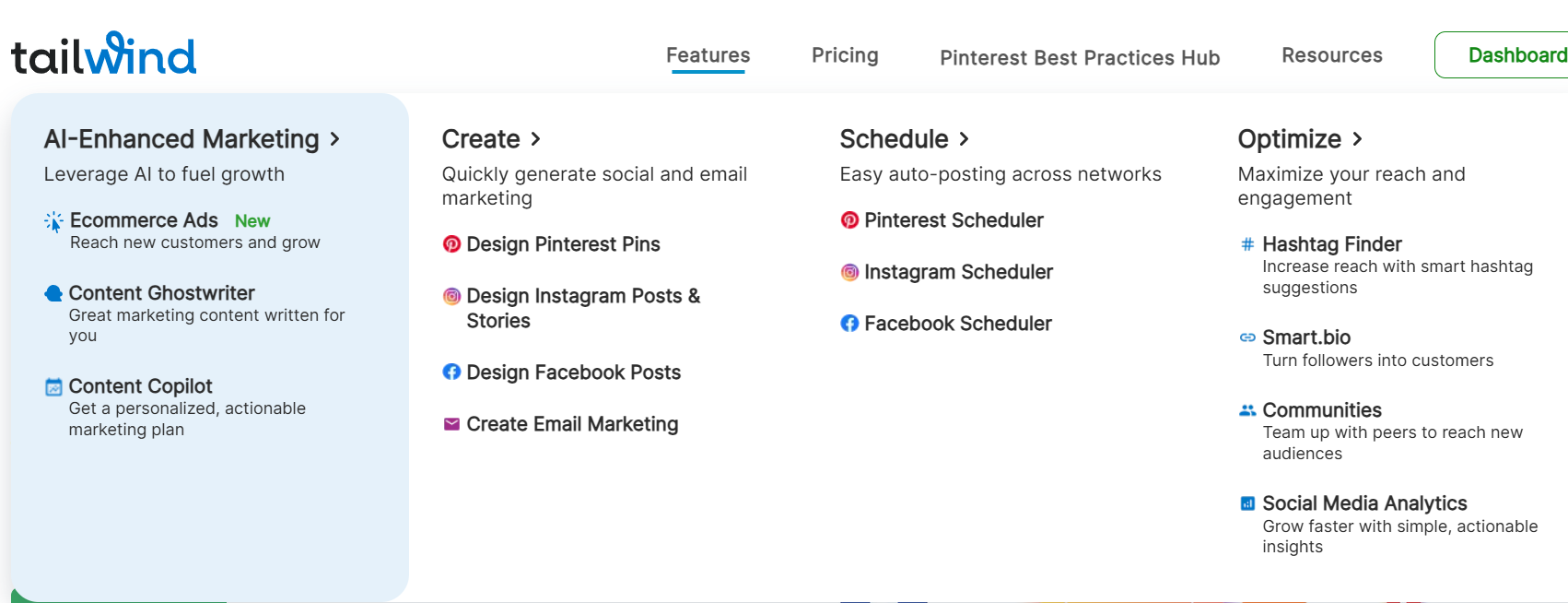
Setting Up Your Store
Now, let’s talk about setting up your store. Before you can start selling on Pinterest, you need to have your online store ready to go. I launched my first store on Shopify, which made this process so much smoother—trust me, I’m not tech-savvy at all!
Shopify is an all-in-one platform that allows you to create an online store, manage products, and accept payments—all in one place. It’s super user-friendly, even for beginners like me, and it comes with a wealth of resources and guides to help you navigate the process. Plus, no coding skills are required—thank goodness!
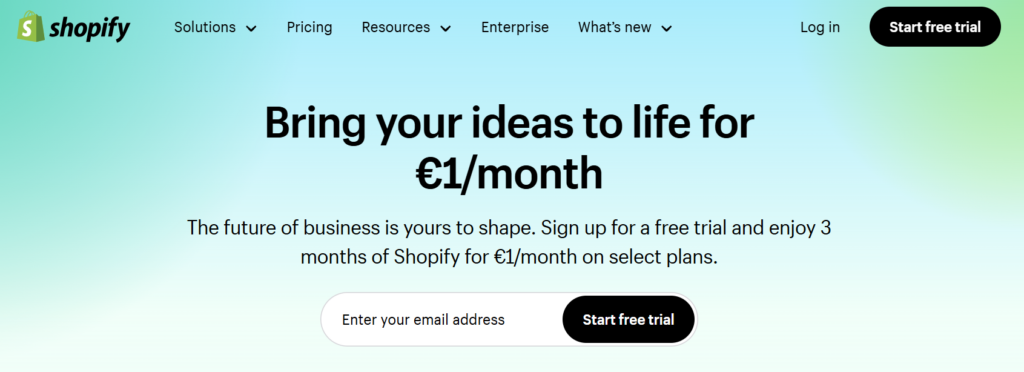
Now, you might be wondering, “How can I create a Shopify store with no website knowledge?” No worries, I’ve got three options for you:
Option 1: Try It Yourself
- Give it a go! Shopify’s intuitive interface and extensive resources will guide you through the process. I genuinely enjoyed setting up my first store myself; yes, it took a few days to learn, but with the simple themes and free tools, I understand why it’s the world’s best online store platform. It might feel a bit intimidating at first, but you’ll be amazed at how quickly you can pick it up. Try it for FREE here.
Option 2: Online Courses
- If you’d prefer a more structured approach, consider taking an online course. Platforms like Shopify Academy (free) offer fantastic resources to teach you everything you need to know.
Option 3: Hire a Shopify Expert
- If you’d rather leave the technical stuff to someone else, you can always hire a Shopify expert. They’ll handle all the nitty-gritty details, allowing you to focus on what you do best. Now, take a moment to think about which option suits you best before jumping into selling on Pinterest.
If you’re a blogger, creator or a small business owner excited to explore the idea of creating your own online store, and I wholeheartedly recommend giving Pinterest a try. With tools like Tailwind and a sprinkle of creativity, you can start reaching new customers and boosting sales in no time.Trust me, if I can do it, you can too.
So, what are you waiting for? Let’s get started and begin selling on Pinterest!







One Comment